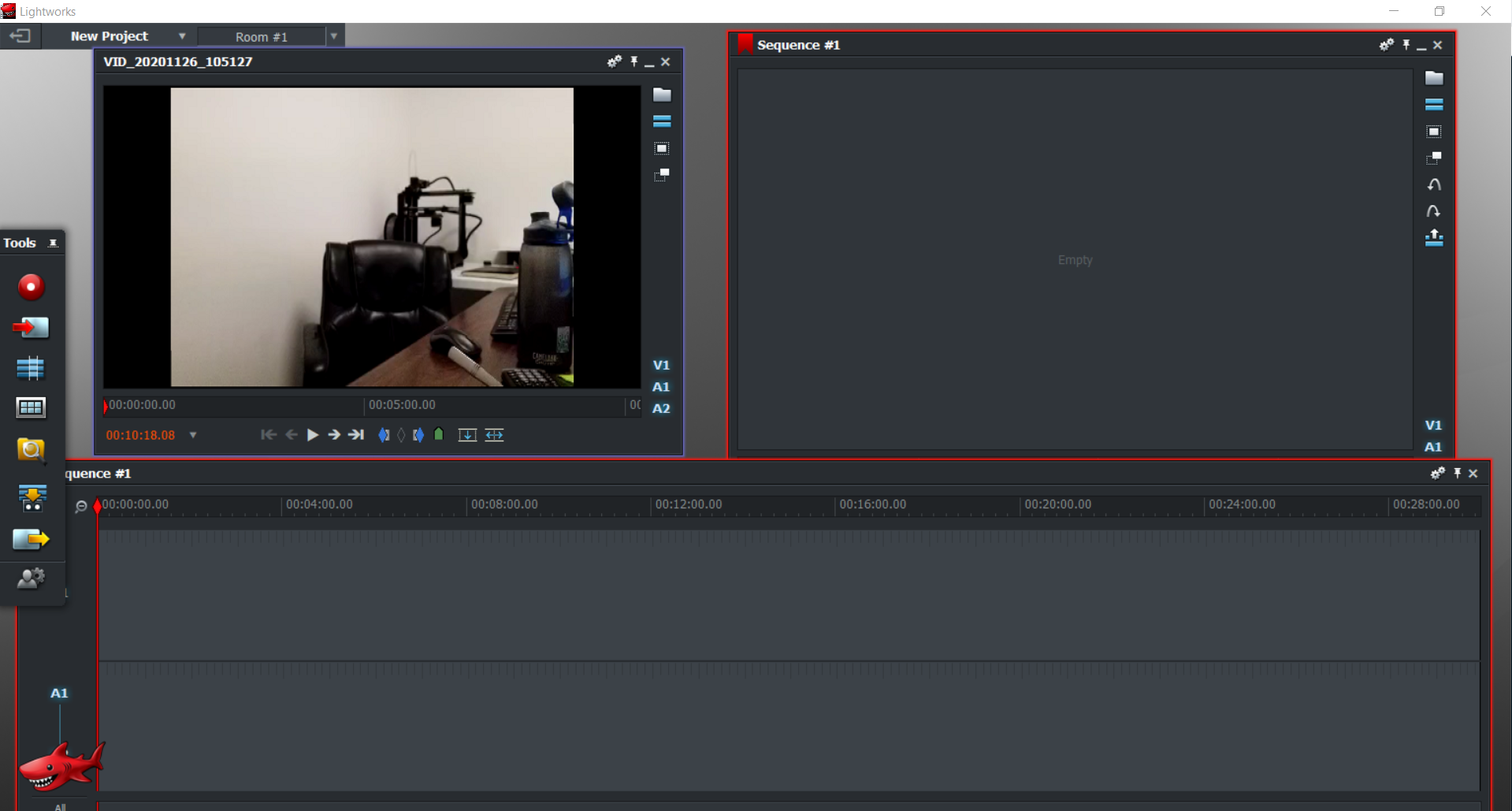
Lightworks Video Editing Software Review
Lightworks video editing software is what I’ve been using on my YouTube channel since day 1. This review will dig into what I’ve liked, disliked, and what I wish the software had during two years of consistently using it.
If you plan on doing anything related to video, you will probably need strong editing software. There are a lot of choices out there and most of them can probably meet basic editing needs.
They offer a free plan as well as a premium version. After using the free one that could only export to 720p, I eventually upgraded to be able to produce HD and 4K while doing Lightworks video editing.
Click Here To Check Out Lightworks
The Company Behind The Software
Similar to Adobe’s software, Lightworks has been around for a long time. The original company was set up in 1989 by three guys named Paul, Nick, and Neil. Throughout the years, it has been bought and sold by a handful of different parent organizations.
The software has been used to make some pretty famous feature films. Pulp Fiction, The Wolf of Wall Street, and Bruce Almighty all made use of Lightworks video editing software (plus a few others).
The software is a non-linear editing system, which means that you can editing your videos offline. You’ll find that some types of software need an internet connection to function properly, but, this one doesn’t.
Millions of people use Lightworks, so you might know a creator who’s on it already. The current parent company is now LWKS Software Ltd.
Lightworks Video Editing System Requirements
You can run this software on Windows, Linux, and Mac operating systems. That’s one of the reasons so many people are on it, lots of flexibility across the various platforms. You can actually run this on Windows Vista all the way up to Windows 10 operating systems. Vista was pretty rough, though, so aim a little newer if you can.
The recommended chip specs for you to use are Intel i7 or faster. An AMD chipset will also work. 3 GB Ram or higher would be good for smooth operation.
You will be best off with (2) high-res displays, that’s 1920×1080 or higher resolution. I use this on an ASUS laptop and it seems to work pretty well for me, however, the second screen does come in handy.
Lightworks video editing software only needs 200MB of installation space on your hard disk. Your graphics card will need to be PCI Express with 1 GB or higher with support for DirectX 9.
They recommend that you have separate media and system drives. There are also a few different graphics card recommendations.
The NVIDIA K1200, K2200, K4200, and K5200 are all awesome options that LWKS approves of for you to get the most out of their software.
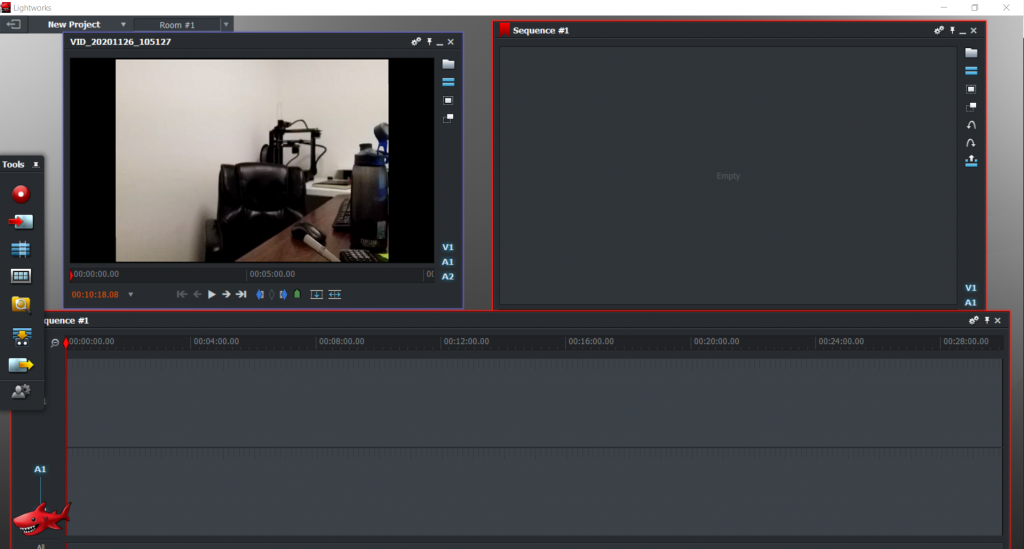
Lightworks Video Editing Software Features
Lightworks comes packed with a handful of really useful features (even the free version does). You can perform batch imports, export clips, edits, bins, racks, and entire projects.
You can also make smooth transitions, add effects, and filters. This includes colours, DVEs, Keying, Masks, Mattes, Mixes, Stereo 3D, Stylize, Titles, Plugins and audio.
Collaboration Options
The software has a few different collaboration features. These include project sharing, media sharing, and AAF Interchange.
Project sharing allows multiple users to work on the same project at the same time. You can use it to transfer edit permissions from user to user quickly. Bins can be shared between users and are updated in realtime, too.
Tools Available in Lightworks
Lightworks video editing software offers a new interface scaling (depending on screen resolution) with Retina display support. Also new optional viewer controls on source and edit viewers.
Multi-track Audio Mixer with full bus routing and multiple mixes. Voice Over tool for adding narration directly to timeline. This is especially useful because you don’t need to worry about using a 3rd party software for that.
However, if you do want to, Audacity is a great option for recording audio tracks. It’s pretty quick to use for a narration and then drop it into your Lightworks timeline.
These aren’t the only available tools, there are a few more that you can check out here.
Third-Party Support
There are a few third-party products that work with this software. These include Boris FX, Boris Graffiti, Adobe After Effects Plugins, Premiere Plugins, Blackmagic Fusion, and GenArts Sapphire.
Lightworks Video Editing Software Review
As I mentioned earlier, this has been my go-to software for my YouTube channel since I started that in early 2019. It’s definitely a more professional editing software and I still haven’t made full use of all its different features and tools.
What originally got me into using it was the free version. Although the export quality is only 720p for it, it has so many of the premium features that it seemed like a no-brainer at the time to use that.
In hindsight, there are other free video editors out there that can create higher-quality final cuts without making you pay. If you’re a really entry-level creator who doesn’t feel like they have time to learn a feature-packed software like this one, consider something like OpenShot.
That one is also free but can export in 1080p HD. If you’re in it for the long-haul and plan on making really professional edits, start investing your time with Lightworks free edition and upgrade to the premium when it makes sense to.
You will need a solid computer for making really high-quality edits like 4K. My old ASUS laptop really can’t handle that quality and the software tends to crash if I try and work with that type of footage.
Regular HD video operates smoothly with my 8 gigs of RAM and old NVIDIA GeForce 745m, though. Here’s a video I made in Lightworks:
Overall, it’s really solid editing software that can meet your needs as an amateur or a professional who wants to edit some high-quality videos. Pricing is either monthly, yearly, or you can purchase an outright license.