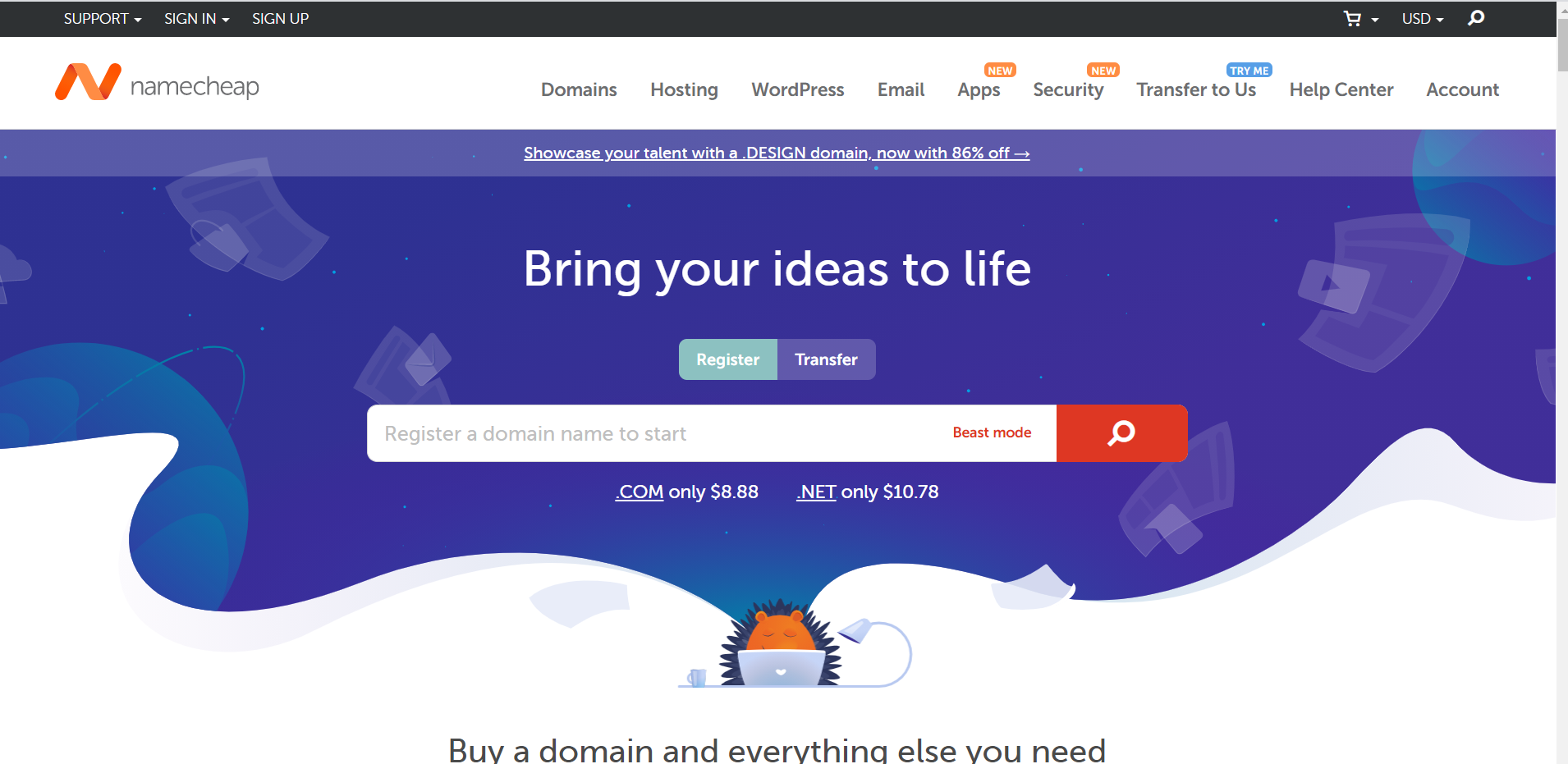Namecheap Web Hosting Review
Namecheap web hosting review is what we’re looking at today since we set up a test website and built a basic retail eCommerce store on it. If you decide to start your own website, you definitely need a solid web host.
In this review, we will go over our own personal experience with the service, what other people are seeing, and take a look at whether this would be a good fit for certain projects.
Snapshot of Namecheap
- Namecheap offers web hosting, domain names, managed WordPress hosting, different security products, and a few other offerings.
- They have over 10 million domains under management
- They offer shared hosting, WordPress hosting, Reseller Hosting and many others
- They offer dedicated servers
- Website builder offered
- Free forever WhoisGuard – that’s big!
Check out the entry level hosting with Namecheap here
Namecheap Web Hosting: Company Overview
This web host has been around for a while. They were started way back in 2000 and are an ICANN-accredited domain registrar. This allows them to put over 20 years of experience behind what they do every day offering their Namecheap web hosting for so many different sites.
Their Values
- Always Champions for our Customers
- The company states that its customers always take first priority and are the reason for everything they do. They specifically mention shareholders as not being a reason for the things that they do.
- Proud to Stand for Internet Freedom
- They believe that everyone has a right to safety and privacy online.
- Always Clear and Honest
- They say that all their interactions are honest, action-oriented, and decisive.
- Dedicated to Security & Privacy
- They also say that they have the knowledge and tools to keep you informed when it comes to internet safety and privacy.
These are the values behind Namecheap web hosting and their other web services that they offer.
All Services
Namecheap offers a ton of different services, each with its own pricing tiers. We’re going to be looking at the “Stellar” shared hosting package in the table below. Specifically, this is the “monthly” version of it. The other options for this type of Namecheap web hosting are “yearly” and “2 years.”
Namecheap web hosting: monthly
The monthly is the one we’re actually testing out with the eCommerce store we set up. Sticking with monthly makes the most sense if your plan is to test to see if you could make money with something and aren’t quite ready to set up a long-term hosting plan (1+ years).
| Stellar | Stellar Plus | Stellar Business |
| $2.88/month | $4.88/month | $4.80/month |
| 20 GB SSD | Unmetered SSD | 50 GB SSD |
| 3 websites | Unlimited websites | Unlimited websites |
| Unmetered bandwidth | Unmetered bandwidth | Unmetered |
| Free website builder | Free website builder | Free website builder |
| Domain name and privacy protection | Domain name and privacy protection | Domain name and privacy protection |
| Free automatic SSL installation | Free automatic SSL installation | Free automatic SSL installation |
| 30-day money-back guarantee | 30-day money-back guarantee | 30-day money-back guarantee |
| Backup twice per week (not auto) | Autobackup twice per week | Autobackup twice per week |
| Free website migration | Free website migration | Free website migration |
| 24/7 Live Support | 24/7 Live Support | 24/7 Live Support |
| Personalized email service | Personalized email service | Personalized email service |
| cPanel + cPanel 2FA | cPanel + cPanel 2FA | cPanel + cPanel 2FA |
| 50 FTP users | Unlimited FTP users | Unlimited FTP users |
| 30 days money-back guarantee | 30 days money-back guarantee | 30 days money-back guarantee |
| No cloud storage | No cloud storage | Cloud storage |
| No Personal Nameservers | No Personal Nameservers | Personal Nameservers |
The eCommerce site that we set up has been running on the basic Stellar Namecheap web hosting plan for about three weeks now and it’s working fine.
However, Namecheap has been ripped by a lot of folks for not having the most consistent uptimes out there. According to the information for each of these plans, they are all supposed to be 100% all the time.
The Truth
From a truthfulness standpoint, this doesn’t sound completely accurate. Other reviews have conducted in-depth observation on the actual uptime and found 100% up-time to be a stretch.
Now, having a 99% uptime hasn’t been a stretch. If 99% is something you’re interested in, then, by all means, you won’t be disappointed here.
As far as I’m concerned, if I’m doing a project that requires a quick and inexpensive website that I can run Google Adwords campaigns to, then this is a great option.
If I’m looking for a hosting service that absolutely needs consistent uptime all the time, it might be better to look somewhere like Siteground or Bluehost instead of Namecheap web hosting.
Setting Up The SSL
I remember about two years ago when I tried to set up the SSL on our current website. After messing around unsuccessfully with a lot of different things that I didn’t fully understand, I landed at a crashed website after a little while.
Fortunately, the customer service rep who I spoke with was able to get everything fixed up for me pretty quickly and repair my site before too much damage was done to my SEO rankings or anything like that. The site was pretty young anyway back then.
Because of my history making mistakes left and right with setting up SSL certificates, I was careful not to make the same mistakes twice. That being said, the process wasn’t all that easy for setting this one up.
My eCommerce site is using the Comodo SSL certificate now and everything’s been pretty smooth thus far.
Namecheap Web Hosting Navigation
Navigating the admin dashboard in Namecheap web hosting can get a little confusing if you’re just starting out. It took me a minute to realize why, but it’s because there are upsells above and below your actual product.
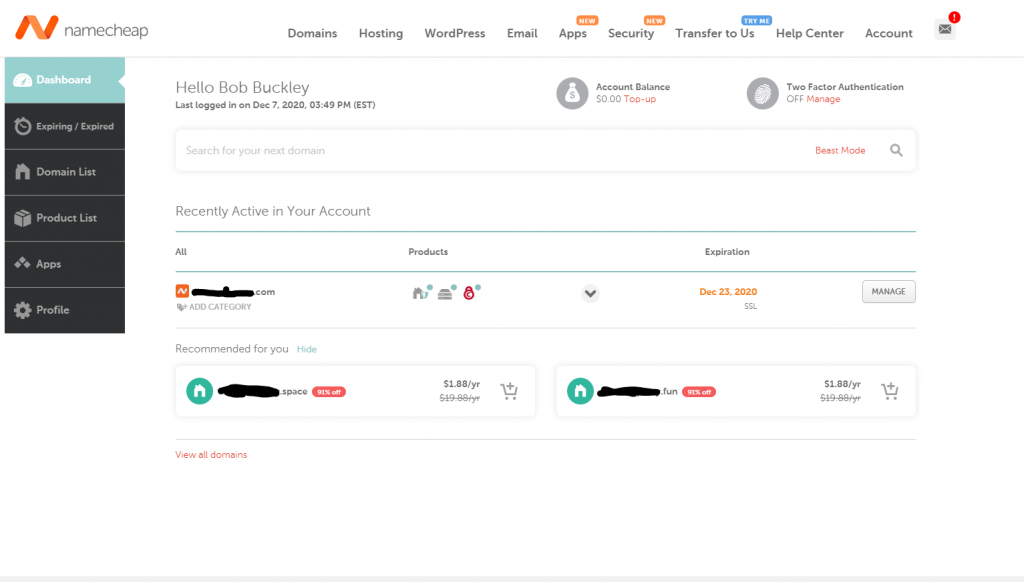
If you look at the screenshot above, there’s a big search bar right under my name and there’s a “Recommended for you” right under my product listings. Those are colored out because they are my site’s name with different top-level domains at the end.
Cpanel in Namecheap Web Hosting
Cpanel itself is a web hosting control panel and available through many different providers, not just Namecheap web hosting. It’s on our Siteground hosting plan and was also available with the Hostinger subscription we had at one time.
The Cpanel interface can be really useful for a lot of different tasks. One of the biggest ones is installing things like your actual website, the SSL certificate for your website, and managing files.
Navigating to the Cpanel through Namecheap’s navigation can get a little bit confusing. First, you need to click “manage” next to your domain (see screenshot above for reference). Then, you would get to this screen:
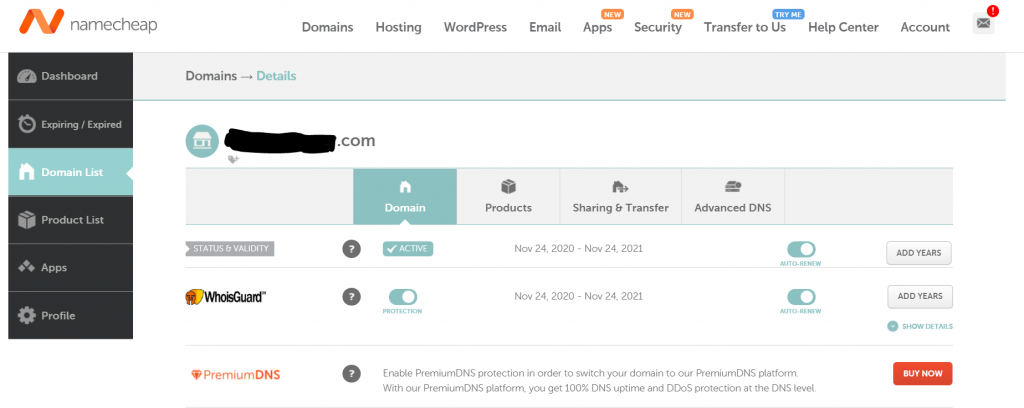
Once you’re there, you need to click on “Products.” Once you do that, you need to click on the dropdown arrow below next to “manage” in order to have the option to get to Cpanel.
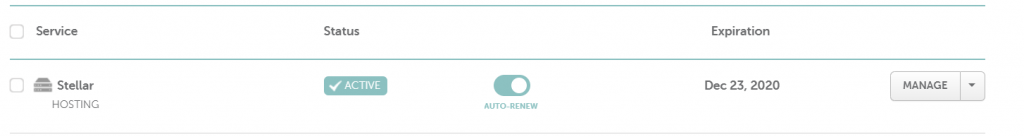
If I wasn’t already used to navigating a few different hosting dashboards, I probably would have given up here and gone to their live chat service. The good news is that they do address this concern in the help center as the first question under “hosting.”
It was there that I learned you actually can get to the Cpanel through the main Dashboard, all you need to do is hover over the center icon of those three under “Products” in the first image above.
WhoisGuard
One of the most valuable options that you will get with Namecheap web hosting is their free Whoisguard protection. I still remember the outrageous amount of solicitations I got both in the mail, through text, and through calls because I decided to save a little money with one of my other hosting providers and skip buying WhoisGuard.
This alone makes going with Namecheap worth it since you will need to pay for that in order to guarantee privacy with other services.
What Customers Are Saying
According to TrustPilot, the average customer has been pretty disappointed lately. 52% of the reviews currently rate them as “bad” and only 33% of them rate the company as “excellent.”
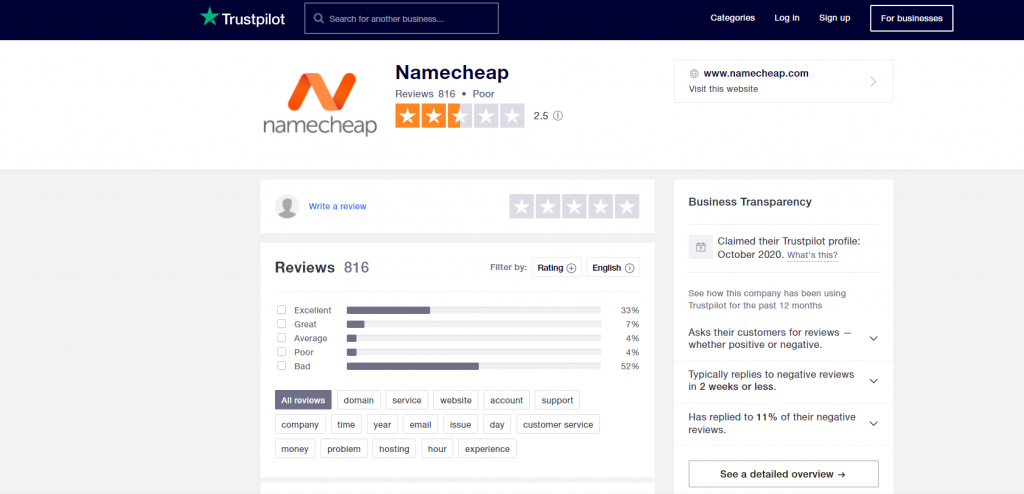
The majority of the reviews seem to rip on their customer service and support, with many saying that “everything is fine until you have an issue.”
Namecheap web hosting: Tying It All Together
If you want to dabble in a web project without spending too much money, I highly recommend taking a look at Namecheap web hosting. If you need perfect uptimes, a perfectly user-friendly dashboard, and solid customer service, there might be better options out there.
For anyone taking a look into testing an online business (eCommerce or anything else), you should strongly consider using Namecheap. This review is updated as the services change or make additions.